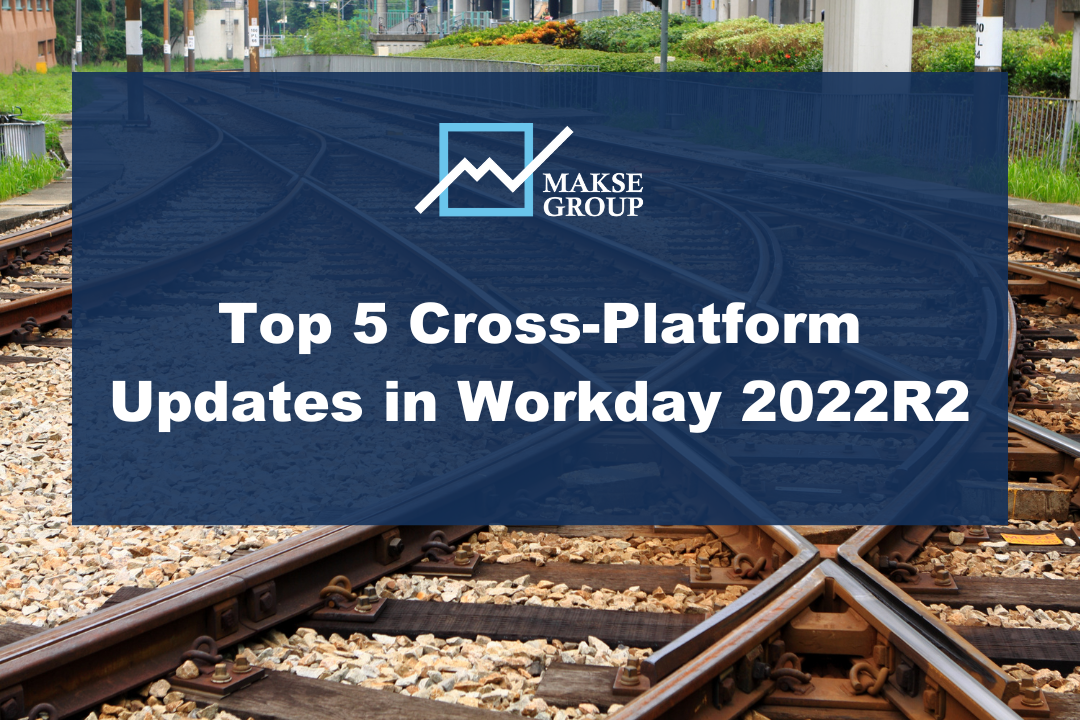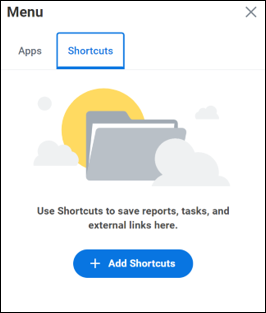Top 5 Cross-Platform Updates in Workday 2022R2
Workday is a cloud-based software system that helps organizations manage their finances, workforce, and other core business processes. The software is constantly being updated with new features and improvements, with two major updates released each year. The latest update, Workday 2022R2, was released on September 12th and includes a number of new features and enhancements across all Workday products. In this blog post, we will highlight the top 5 cross-platform updates in Workday 2022 R2.
Discovery Boards Worklets on the Home Page
Discovery Boards are now able to be enabled as a worklet on the “Home” dashboard to help make finding discovery boards even easier. Prior to this release, Discovery Boards had to be found individually in Workday Drive. With this update, users can enable Discovery Boards as Worklets on their Home Page, which will make it much more efficient to find the desired Discovery Board.
Organization-Based Routing for Approval Chains
This enables you to route approval chain business process steps using organization-based routing reporting structure. It reduces manual workarounds for routing merit increase, hire request, and supplier invoice approvals, and will help minimize inbox traffic for unconstrained administrative “power users”.
People Experience Home Page
As of this release, you can no longer opt out of the People Experience worklet being available on your Home Page. However, you are able to customize this worklet to have whatever displays best fit your needs. Workday also has more customization options for this page in their longer term road map.
Global Navigation Menu Shortcuts and Apps Finder
The 2022R2 update enables the user to find, add, and remove apps and shortcuts directly from the global navigation menu. The Workday Global Navigation Menu is always available at the top right of any page in Workday. From this Menu, users can quickly access apps and shortcuts that they have customized. Users can add apps to the apps list, edit their apps list, and add shortcuts to reports, tasks, and external links. Please note that adding and editing apps will depend on the security that a particular user might have- they’ll only be able to add apps that they currently have access to.
My Tasks
A redesigned Inbox that streamlines the user interface allows for high volume users to easily filter, sort and search tasks. Workday has updated the filtering functionality in the Workday Inbox, adding a section called “My Tasks”. This makes filtering, sorting, and searching tasks much more streamlined, and is particularly useful for high volume users who receive lots of tasks and items in their Workday inbox on a regular basis.
How Can Makse Group Help?
Finding the time to prepare for each release can be tough, but don’t let that fact cause your organization to miss out on the latest features and improvements. Makse Group is here to help! Contact us today to hear more about our Workday release management and testing support services.